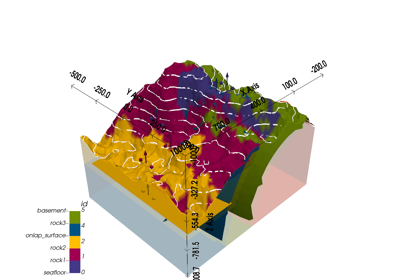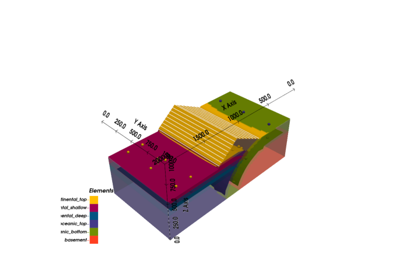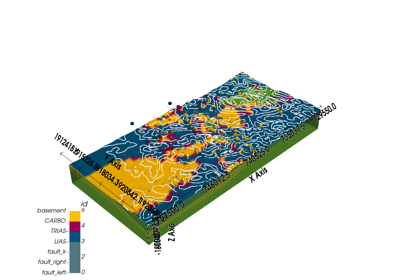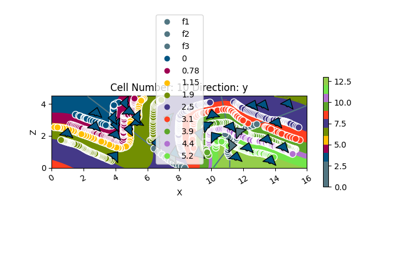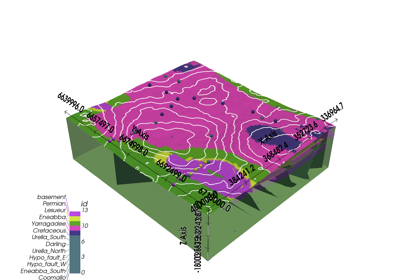gempy.core.data.Grid¶
- class gempy.core.data.Grid(extent=None, resolution=None)[source]¶
Examples using
gempy.core.data.Grid¶Methods
__init__([extent, resolution])deserialize_properties(data, constructor)get_section_args(section_name)init_dense_grid(extent, resolution)init_octree_grid(extent, octree_levels)set_octree_grid(regular_grid, evaluation_options)set_octree_grid_by_levels(octree_levels, ...)Attributes
active_gridsbounding_boxcentered_gridcorner_maxcorner_mincustom_griddense_gridextentlengthoctree_gridoctree_levelsregular_gridsectionstopographytransformvalues